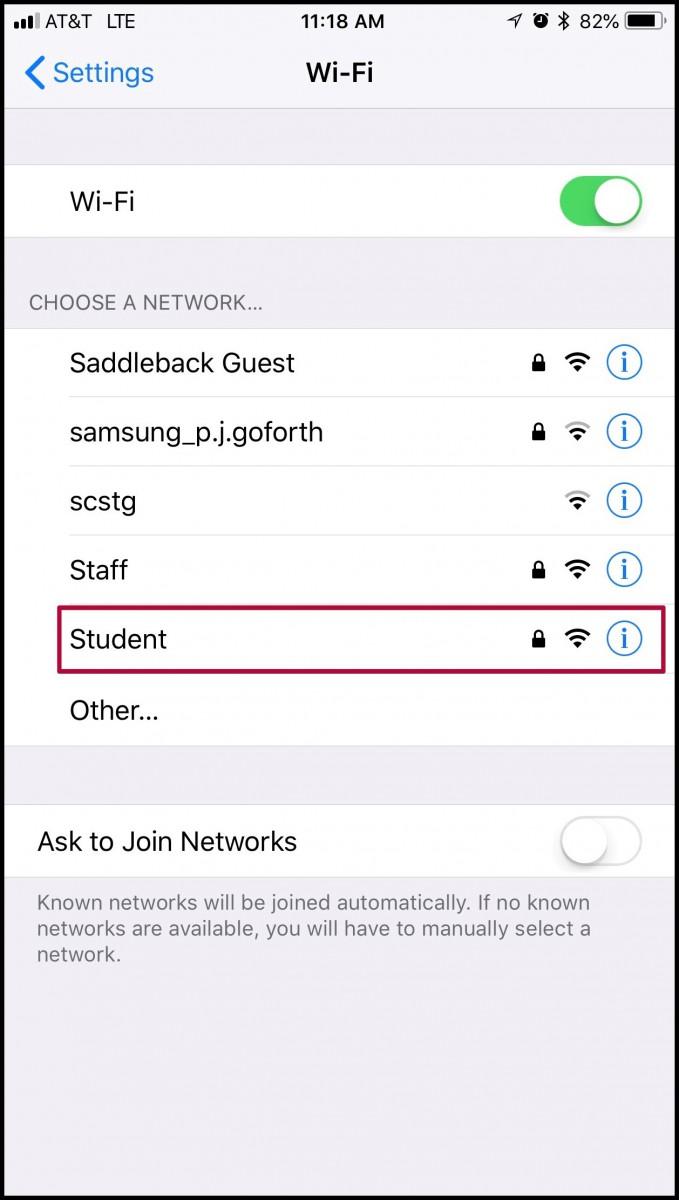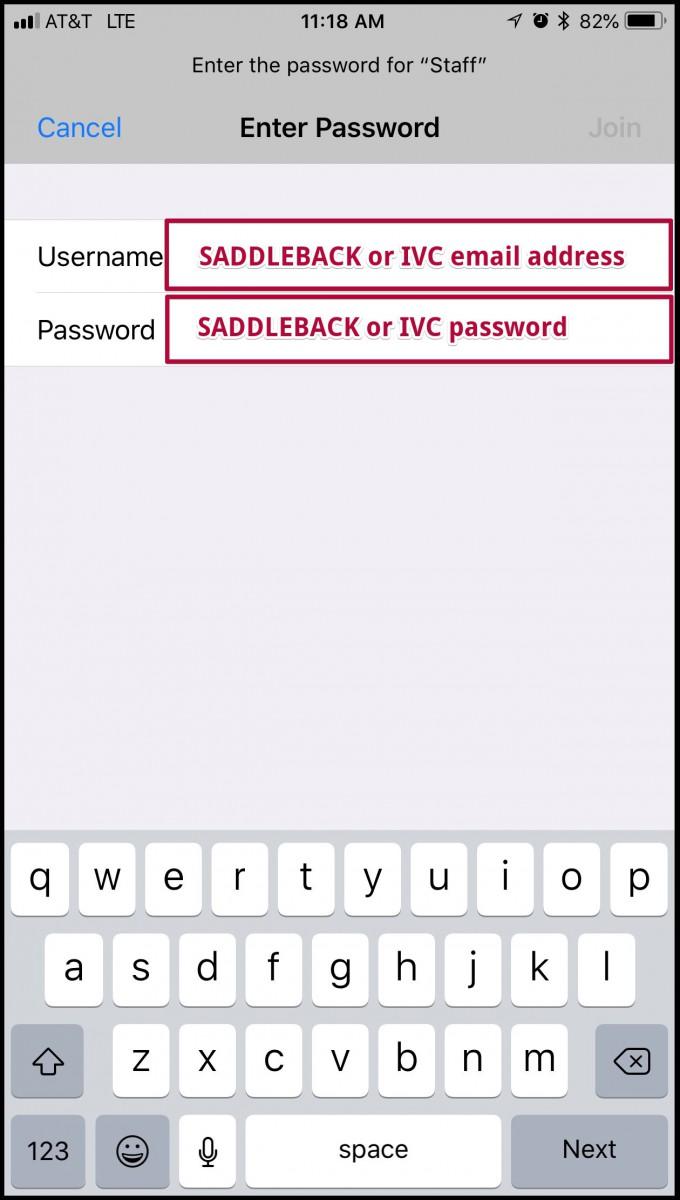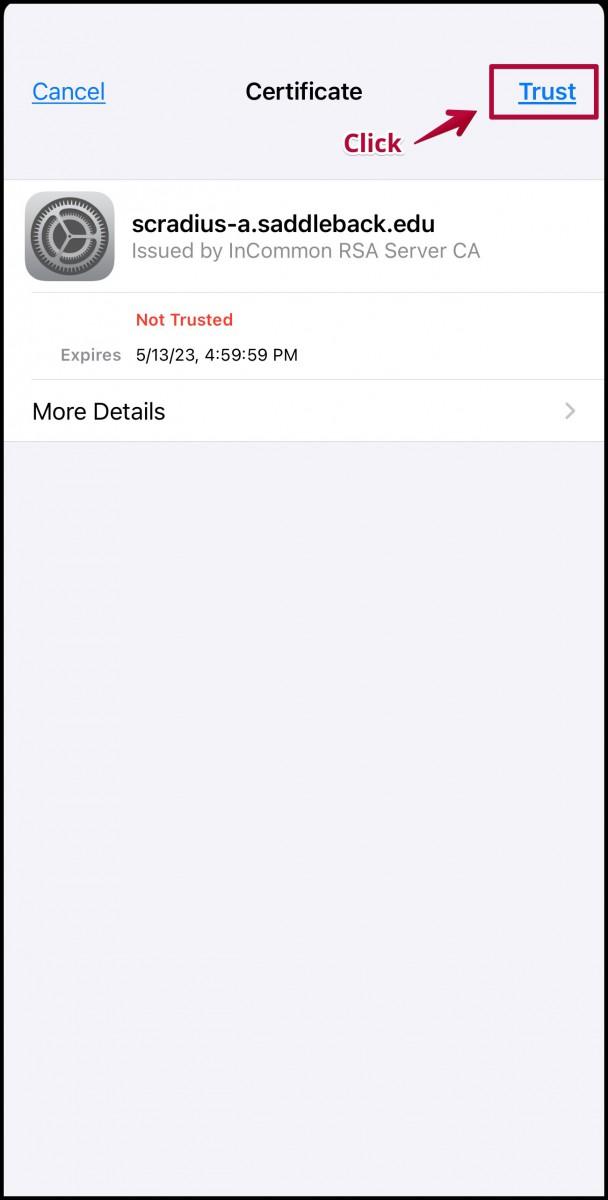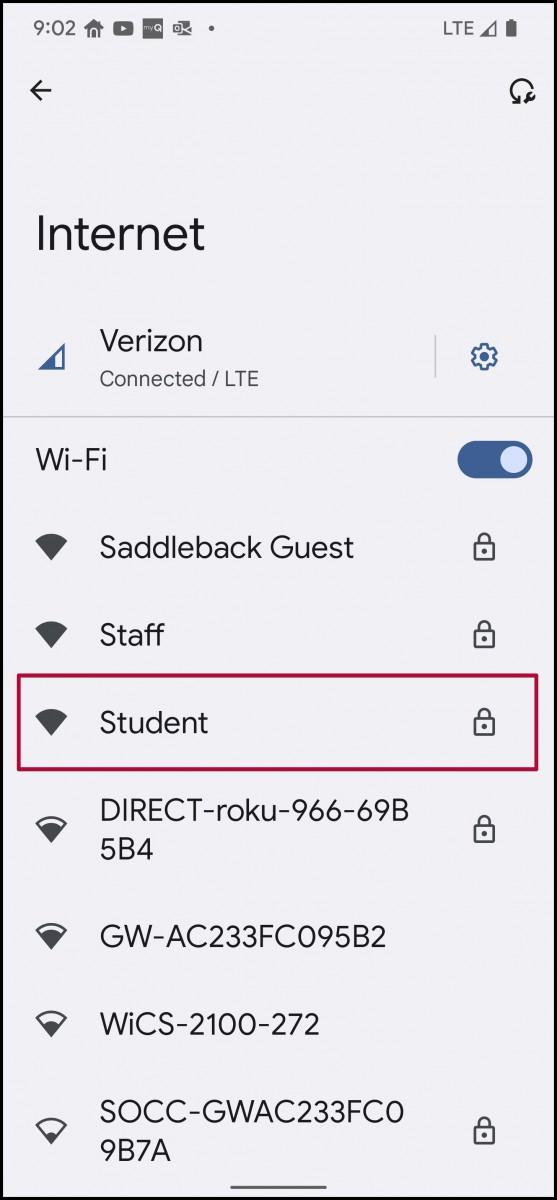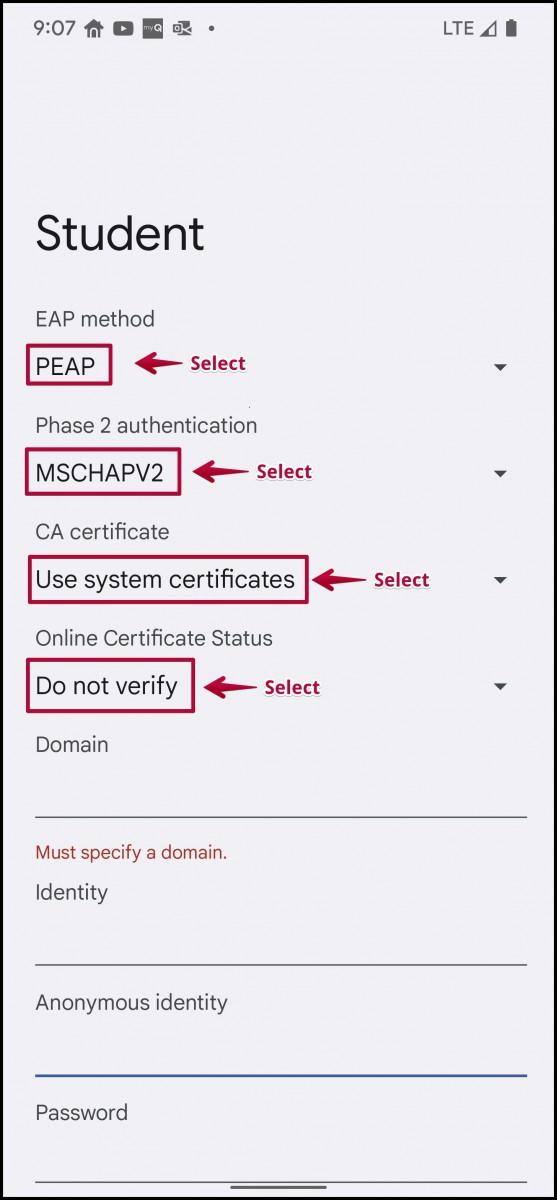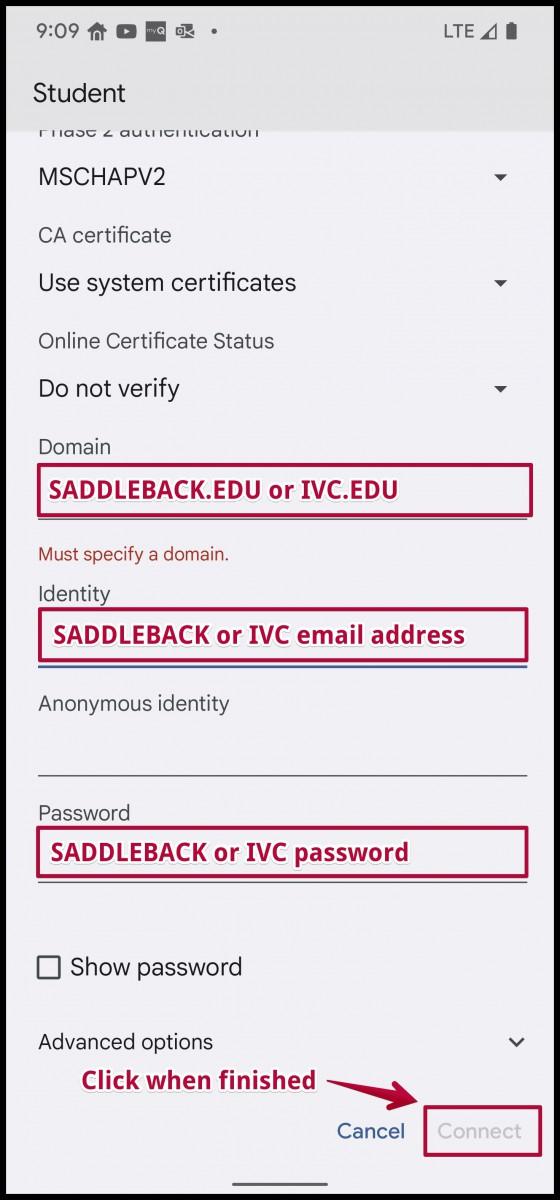Students currently enrolled at Saddleback College or Irvine Valley College may access the wireless network. If you have a wireless-enabled computer or mobile device, you can access the Internet from most locations on campus. Note for students in online classes: not all course material (videos, exams, quizzes, etc) will work on a mobile device.
You will be asked to provide a username and password on the network authentication page. Ensure that you are connecting to the "STUDENT" wireless network. Your username and password for the on campus wireless is the same as you use to get into your Saddleback College email and Canvas. For visual instructions for both Android and iPhone phones view the pictures below. If you need help with your username or password, or want to change your password, please refer to the FAQ Student Technical Support menu button and view "How do I reset/change my password".
Username = Saddleback email address. Example: asmith@saddleback.edu
Password = the same password you use to login to your computer on campus